ip
User Guide
Duke is a desktop app for managing tasks using Command Line Interface (CLI).
Quick start
-
Ensure you have Java
11or above installed in your Computer. -
Download the latest
duke.jarfrom here. -
Copy the file to the folder you want to use as the home folder for your Duke.
-
Double-click the file to start the app. The GUI similar to the below should appear in a few seconds. Note how the app contains some sample data.
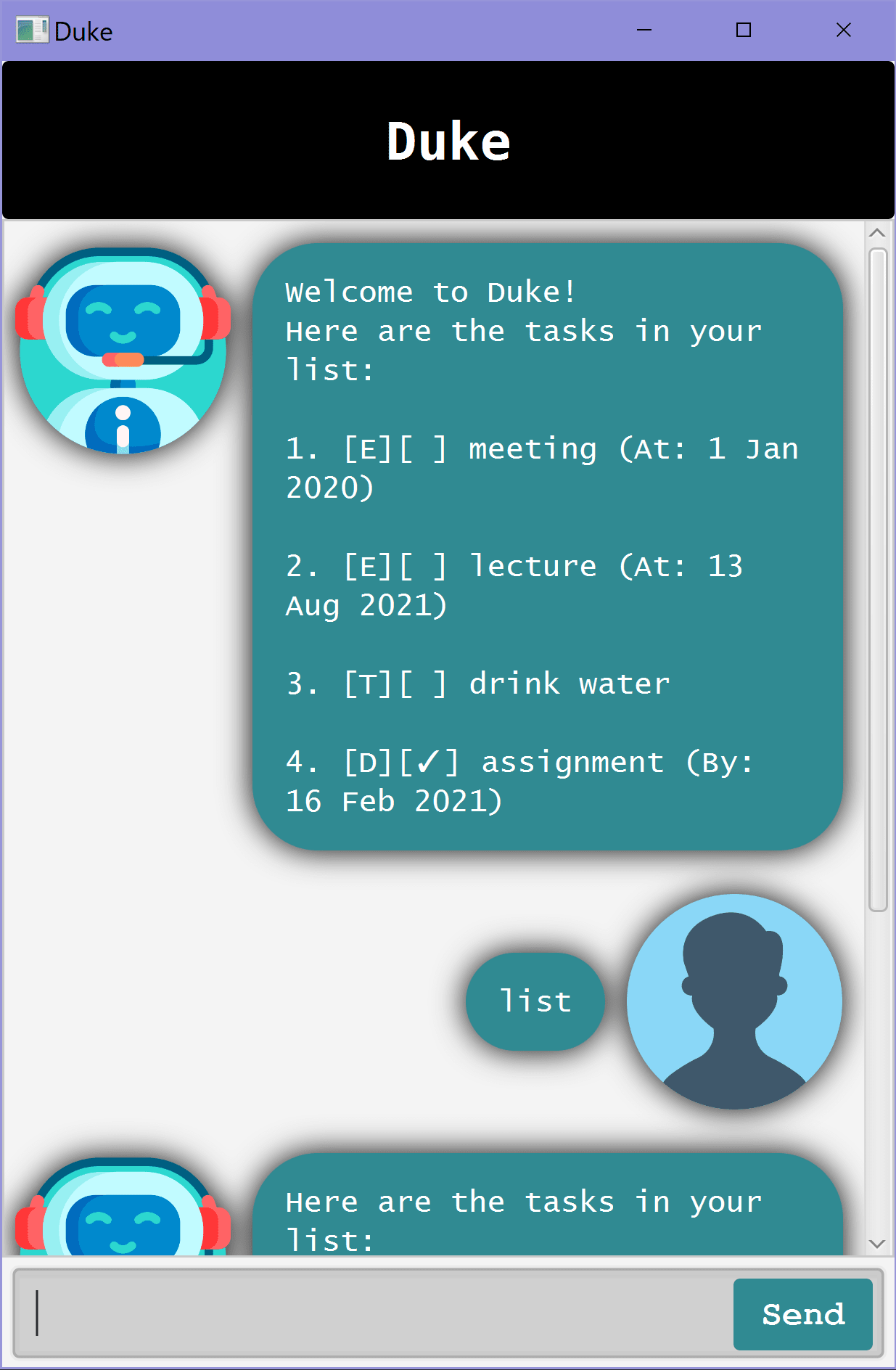
-
Type the command in the command box and press Enter to execute it.
Some example commands you can try:-
list: Lists all tasks. -
tododrink water: Adds a todo task to drink water. -
done1: Marks the 1st task shown in the current list as done. -
delete1: Deletes the 1st task shown in the current list. -
bye: Exits the app.
-
-
Refer to the Features below for details of each command.
Features
Notes about the command format
-
Words in
UPPER_CASEare the parameters to be supplied by the user.
e.g. intodo DESCRIPTION,DESCRIPTIONis a parameter which can be used asadd drink water. -
When
DESCRIPTIONis used as a parameter to be supplied by the user, theDESCRIPTIONcannot contain|. -
When
DATEis used as a parameter to be supplied by the user, the only format accepted isyyyy-mm-dd. e.g. indeadline DESCRIPTION /by DATE,DATEis specified inyyyy-mm-ddformat which can be used asdeadline assignment /by 2021-02-16. -
Items in square brackets are optional.
e.g.remind [DAYS]can be used asremindor asremind 3.
Adding a todo task: todo
Adds a todo task to Duke.
Format: todo DESCRIPTION
Examples:
todo drink watertodo tutorial
Adding a deadline task: deadline
Adds a deadline task to Duke.
Format: deadline DESCRIPTION /by DATE
Examples:
deadline assignment /by 2021-02-16
Adding an event task: event
Adds an event task to Duke.
Format: event DESCRIPTION /at DATE
Examples:
event meeting /at 2020-01-01
Marking task as done : done
Marks the specified task from Duke as done.
Format: done INDEX
- Marks the task at the specified
INDEXas done. - The index refers to the index number shown in the displayed task list.
- The index must be a valid positive integer 1, 2, 3, …
Examples:
listfollowed bydone 2marks the 2nd task in Duke as done.
Deleting a task : delete
Deletes the specified task from Duke.
Format: delete INDEX
- Deletes the task at the specified
INDEX. - The index refers to the index number shown in the displayed task list.
- The index must be a valid positive integer 1, 2, 3, …
Examples:
listfollowed bydelete 2deletes the 2nd task in Duke.
Listing all tasks : list
Shows a list of all tasks in Duke.
Format: list
Priority of listing:
- deadline/event tasks that are not done, ordered by date.
- todo tasks that are not done, by order of addition to Duke.
- deadline/event tasks that are done, ordered by date.
- todo tasks that are done, by order of being marked as done.
Locating tasks by name: find
Finds tasks whose descriptions contain the given keyword.
Format: find KEYWORD
Examples:
find waterreturnsdrink waterfind areturnsdrink water,assignment
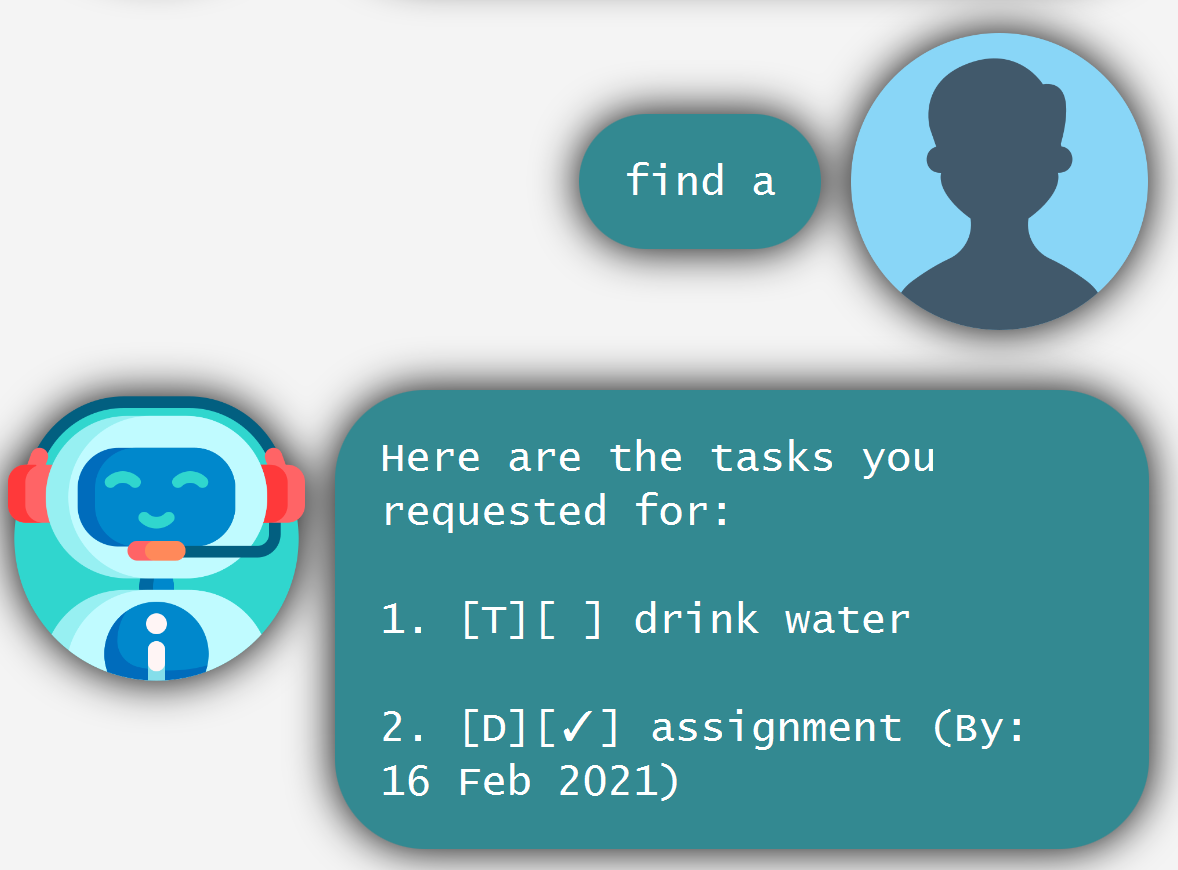
Remind user of tasks due: remind
Reminds user of tasks due within the specified number of DAYS.
When DAYS is not specified, the default number of DAYS is 7.
Format: remind [DAYS]
Examples:
remindreturns nothing since none of the tasks are due within 7 days.remind 365returnslecturesince the lecture is happening within 365 days from today.
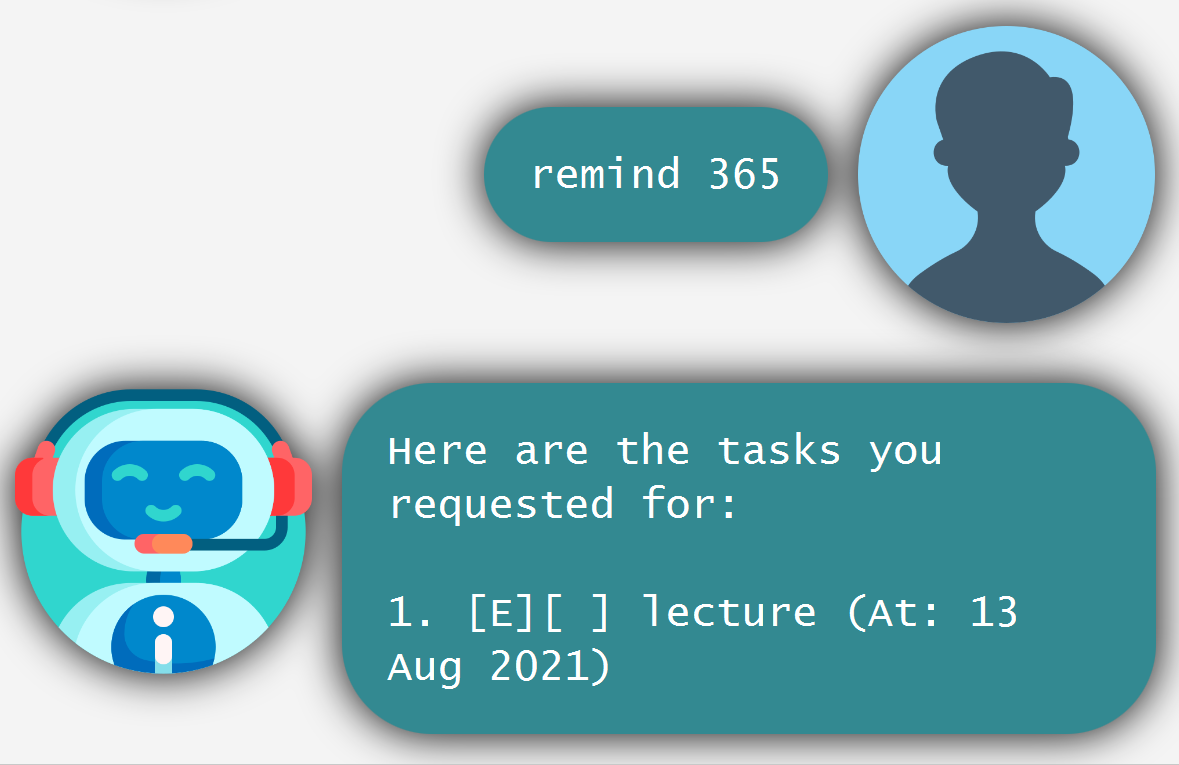
Exiting the program : bye
Exits the program.
Format: bye
Command summary
| Action | Format, Examples |
|---|---|
| Add Todo | todo DESCRIPTION e.g., todo drink water |
| Add Deadline | deadline DESCRIPTION /by DATE e.g., deadline assignment /by 2021-02-16 |
| Add Event | event DESCRIPTION /at DATE e.g., event meeting /at 2020-01-01 |
| Done | done INDEXe.g., done 3 |
| Delete | delete INDEXe.g., delete 3 |
| List | list |
| Find | find KEYWORDe.g., find water |
| Remind | remind [DAYS]e.g., remind 365 |
| Exit | bye |